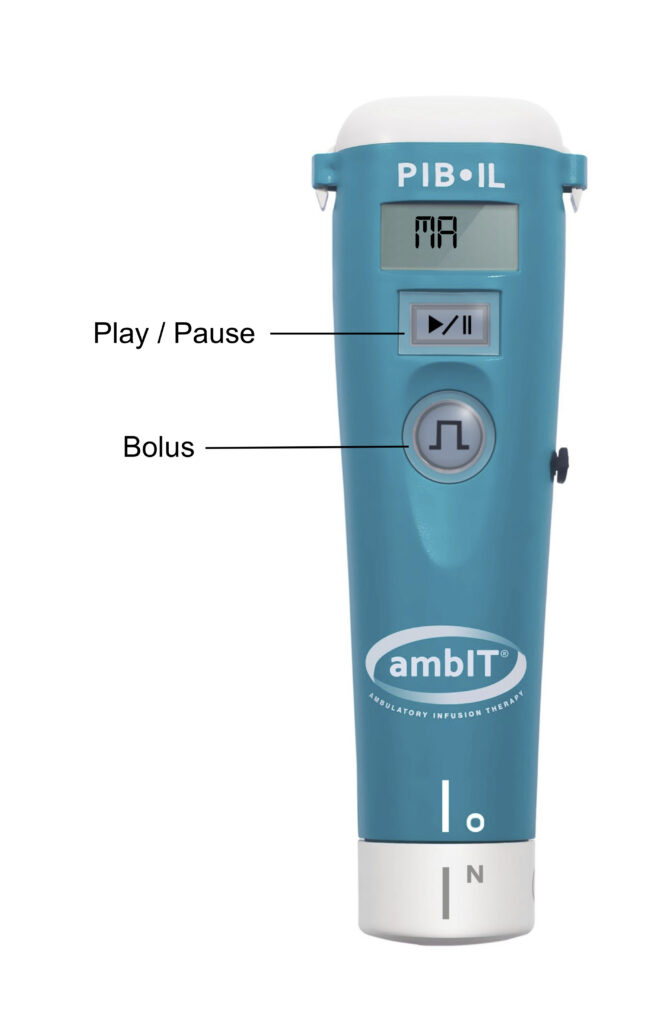Malfunction Alarm
- If the “MA” or malfunction alarm sounds, hit the Play/Pause button.
- Remove the cassette cap and twist the black needle on the clear disk on the underside of the cassette.
- Use your fingers to spin it counterclockwise ensuring the silver circle makes one full revolution.
- The cassette fits correctly if not too snug or forced down.
- Hit the Play/Pause button. If this alarm does not clear, contact the anesthesia team.
Occlusion Alarm

- If the occlusion alarm or “OCL” alarm sounds, check the line for any occlusions or kinks.
- You will press the Play/Pause button to silence the pump, putting it in Pause mode.
- If an occlusion or kink is found, press the Play/Pause button, then hit the Bolus button to resume infusion.
- If after running through this occlusion troubleshooting process this alarm has not cleared, there is a high likelihood of an occlusion.
Viewing and clearing the history
To view patient history
- Press and hold the Bolus button while in Pause mode.
To clear the history
- Press and hold the Bolus button until you hear a beep and see “Hx” on the screen.
- Release after the beep.
- Then immediately press and hold the Bolus button again.
- A “0” should appear next “Hx”.
Questions? Contact the anesthesiologist:
Ascension Seton Medical Center
512-748-0188
Dell Seton Medical Center at the University of Texas
6am-2pm 512-796-7081
after 2pm 512-375-8017
Ascension Seton Hays Hospital
512-848-2563
Ascension Seton Northwest Hospital
512-848-0366
Ascension Seton Williamson Hospital
512-486-9306
Ascension Seton Southwest Hospital
512-748-0188
Dell Children's Medical Center
512-791-3316
Cedar Park Regional Hospital
512-750-1848
Northwest Hills Hospital
512-848-0366